Boox - Themes

Boox (version 1 & 2.x) allow to import its own personal stylesheets in the feed viewer.
Here's a first importable theme, springtime :
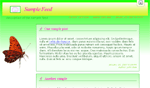
download springtime-2.zip for Boox 2.x.
download springtime-1.1.zip for Boox 1.x.
install
To import it, download the archive, decompress it, open the Boox settings, "styles" tab, clic on "import...", and at last open the file "springtime.css" in the decompressed archive. You can now use this theme, choose the "personal" stylesheet.
Important ! : use only themes from trusted sites or persons !
note: generated pages in the feed viewer have changed a little in Firefox 3, so you should use the new version of this theme for Boox 2, or change a little your personal stylesheet if you have created it.
create your own
Of course you can create your own stylesheet. It will be simpler if you use the
"sampleFeed.zip" archive
during the elaboration of your stylesheet. It contain a XHTML default file
to style, and the springtime stylesheet linked.
It will be simpler to work on these files, and import your css in Boox at the end.
download
sampleFeed-2.zip
for Boox 2.x.
(all stylesheets available in Boox are joined too, you will be able
to make some variation easier ;) ).
download sampleFeed-1.1.zip for Boox 1.x.
technical restrictions
Some restrictions (minor) are applied to the imported CSS :
- linked images and other data must use relative paths, and these paths can't use the values '..' (parent directory) and '.' (same directory).
- but Chrome absolute paths are allowed.
- @import rules will not work, except the one pointing a chrome location.
- the stylesheet must be in UTF-8 (important only if a css value contain non ascii text)
You can mail me your created themes if you want, if I like them I'll put them here to download ;) .

