JoliToolbar

Description
JoliToolbar is an extension for Firefox Mobile (Fennec) which simply add an
additional toolbar where other extensions can put what they want, some buttons
for example.
This toolbar can be displayed via a button in the right panel, or by
CTRL+E shortcut key if the mobile has a keyboard. Then it disappear automatically
after a short delay.
A lot of button can be inserted, this toolbar is scrollable ;) .
This extension doesn't do anything else by itself, so it's useful only if you install some other extensions that used it.
I have made this extension because the User Interface of Firefox Mobile is really
restricted, there is not a lot of place for extension developer to add their buttons.
If you want are a developer and want to use this toolbar for your extension, it's really
simple. You have just to overlay this toolbar in the browser.xul file
(the main window of fennec):
<?xml version="1.0"?>
<overlay xmlns="http://www.mozilla.org/keymaster/gatekeeper/there.is.only.xul"
xmlns:html="http://www.w3.org/1999/xhtml">
<window id="main-window">
<hbox id="jolitoolbar" hidden="true">
<scrollbox id="jolitoolbar-scrollbox">
<button id="mytool" label="my tool" oncommand="myToolCommand();"/>
</scrollbox>
</hbox>
</window>
</overlay>
Don't forget to put the attribute hidden="true" on the toolbar element,
this will hide it if JoliToolbar is not installed.
You can find an example of an extension that uses this toolbar, this is the
sampletool extension, below.
Licence
MPL 1.1 /
GPL 2.0 /
LGPL 2.1
(yes, it's free and open source)
Installation
require Firefox Mobile >= 4.0b3
date : 2011-01-07An example of extension, for developers, that uses this toolbar:
Screenshots
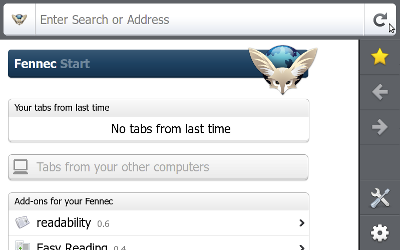

changelog
1.0 :
- 1st publication

